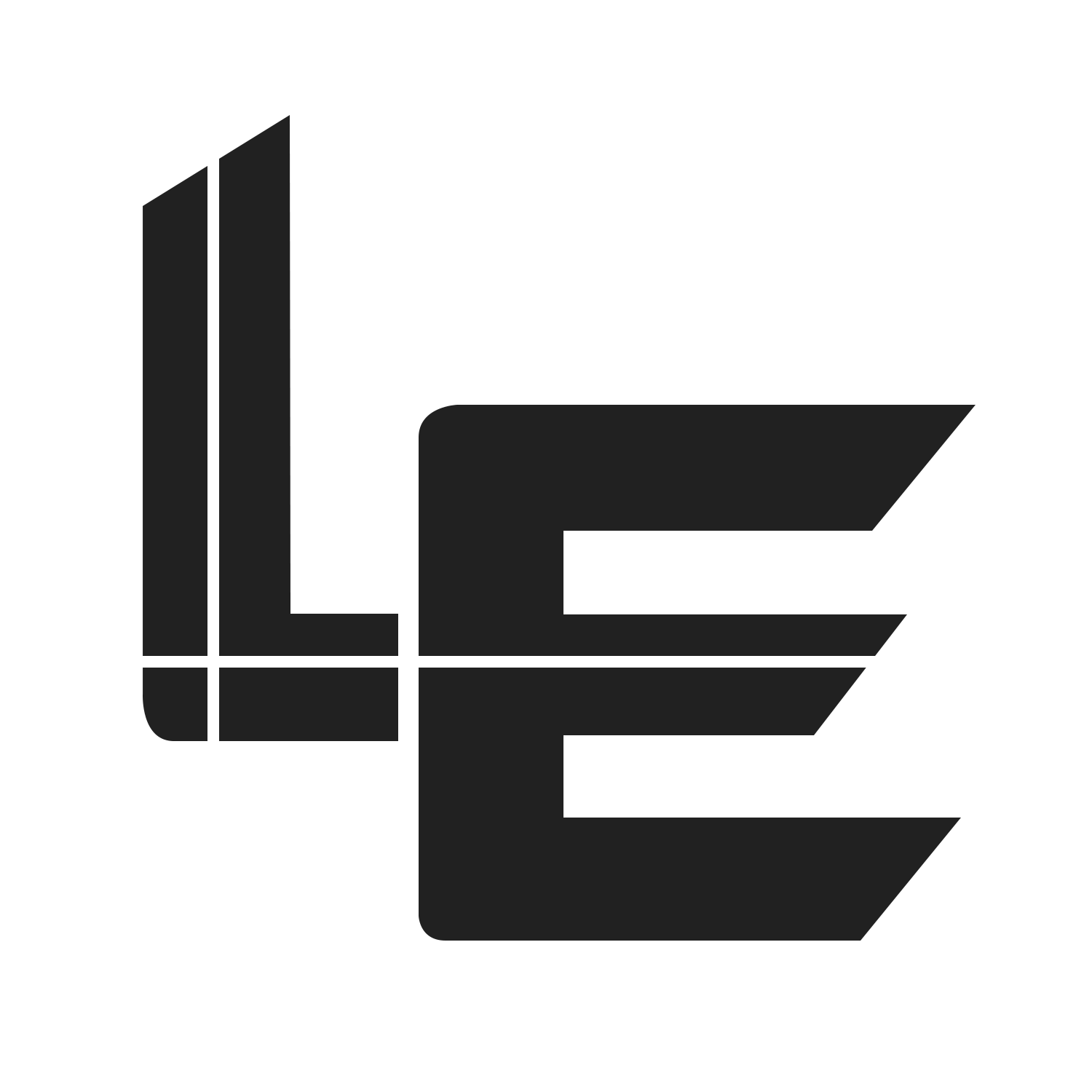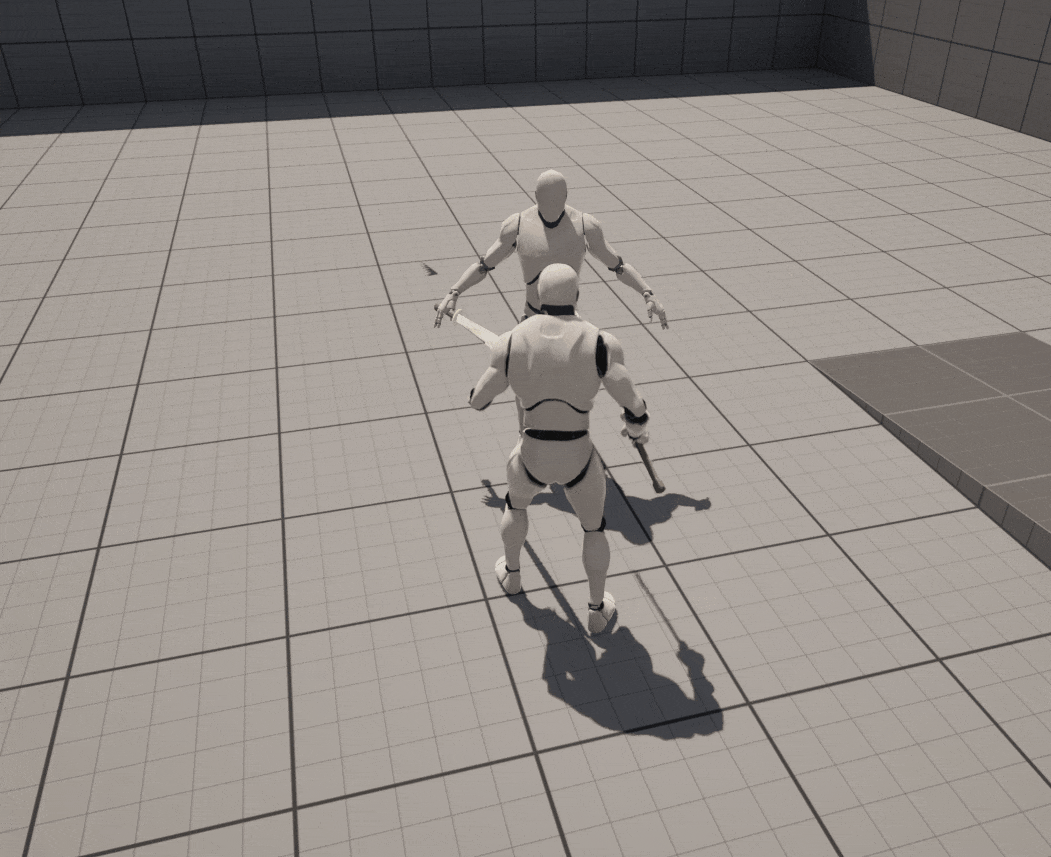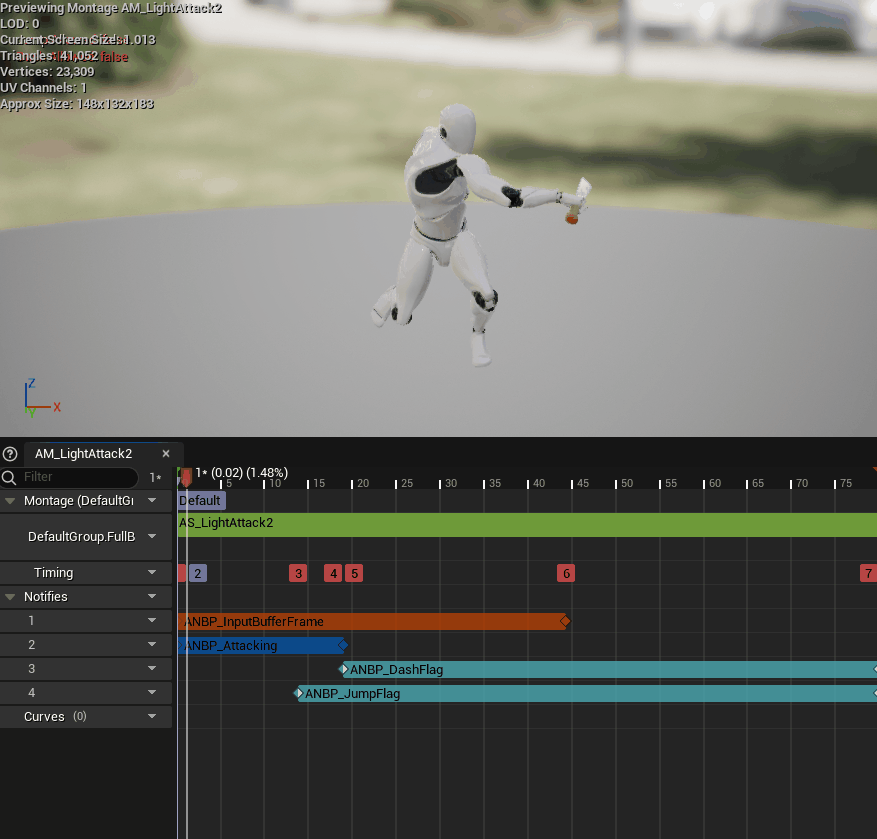Page still in development
///
Page still in development ///
Summary
Tool Description
The Melee Combat Toolkit is a tool that developers can use to create their own melee combos easily, simply by assigning Animations and tweaking variables.
The Deliverable
For this university project, we were tasked to research a feature of a game and reproduce it. This could be in the form of an engine tool, a mechanic, a level, etc. The reproduced feature had to be complete with a How-To Document, a Research Document and a showcase level.
Project Information
Engine:
Unreal Engine 5Platform:
Windows (PC)Genre:
AnyRelease Date:
January 2024
Context:
University ProjectProject Duration:
8 WeeksTeam Size:
SoloDeliverable:
UE5 Tool
Responsibilities
Project Role
This project I worked as a Technical Designer, making a development toolkit for Melee Combat.
My work
Brainstorm & Concept System
Research Reference Game
Develop System and Features
Input Buffering
Animation Flagging
Automatic Combos
Data Table integration
Attack Canceling
How-To Documentation
How-To Video
Process
Proposal
Before I could start working, I needed approval from the lecturers, so I made a proposal for the Research and Development I wanted to do based on NieR:Automata.
This document showcases the idea and expected output of the system I was going to create, together with various resources.
Game Research
For this toolkit, I took inspiration from NieR:Automata’s combat system as I was really interested in how their attack combos were handled, since they’re very smooth and seamless. So the first thing I did was research the game’s combat system by analyzing it myself and looking up how the developers created such a system.
In my research document, I go over various topics that contribute to NieR’s smooth combat, such as:
How the animations were perfected
How each animation connects to another
Response to inputs
Flagging and Buffer Systems
This document also includes diagrams I made of NieR’s Combo Tree and Combat System.
Engine Research
The process of making this toolkit consisted of multiple experiments done in Unreal Engine 5 to test what solutions would best fit what I was trying to make.
This document showcases the process of testing out multiple solutions to things like:
The Attack Branching data table
Input Buffering
Animation Flagging
After testing these different solutions, I took the ones that worked and performed the best and used those as a base for my final benchmark.
How-to Document
After creating the toolkit, I made the How-To Document that showcases each step towards creating your own combo trees, using my toolkit. Each step has detailed instructions so it can be used by everyone that has basic Unreal Engine knowledge.
The How-To document includes steps on how to:
Migrate the Toolkit to your project
Set up Attack Types
Set up Animation Montages
Assign Notify States
Set up the Data Table